Boost your Discord Server.
Start using BrawlTools
today.
With Premium, almost nothing can stop you. You get new features, extended benefits and a fast & cool support, and much more... You also support us enormously with that!
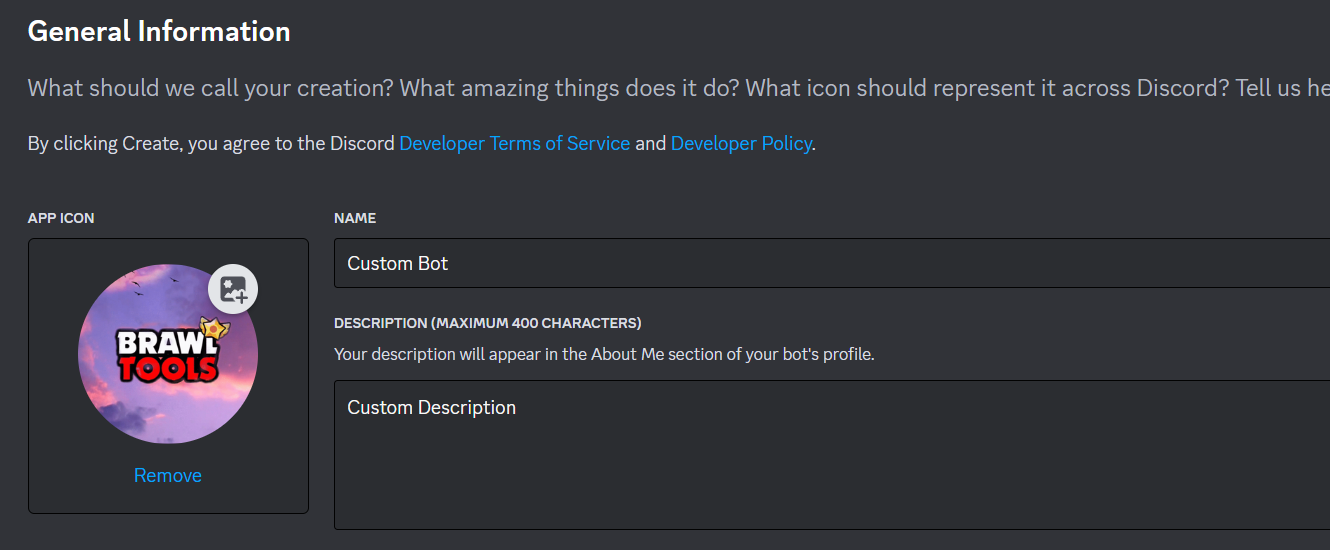
- Discord Premium Role.
- Depends on your Premium Plan we offer you a special Discord Role on our Discord Support Server.
- Exclusive Setup Support.
- All begin is hard, thats why we offer you a setup support for a clean & fast setup.
- Shape the Future of the Bot.
- Your contributions will guide the development of this bot and its future capabilities.
Features
Explore all BrawlTools
Premium Benefits
BrawlTools Premium offers you exclusive access to a variety of features that will improve your Brawl Stars experience:
 Auto Role Verification
Auto Role VerificationThe Players Roles gets updated automatically after Verification. /update Command not needed anymore.
 Increased Clubs in Clubview
Increased Clubs in ClubviewAdd up to 100 Clubs to your Club Embed and customize your Clubembed! With the free Version you are limited to 20 Clubs.
 Last Seen Profile Badge
Last Seen Profile BadgeYou'll get an exclusive Online Badge on your Profile. Displays your last Ingame Login.
 Access to Blacklist & Global Blacklist
Access to Blacklist & Global BlacklistBlacklist allows you to ban people of your Club. Turn also on the Global Blacklist to include Global banned Player from other Server.
 Access to Leaderboards
Access to LeaderboardsCreate different kind of Leaderboards for your Server. Like Trophy, Alltime, 3vs3 Wins Solo & Duo Wins, Power League and Pushed Trophy Leaderboards.
 Create up to 100 Clublogs
Create up to 100 ClublogsWith Premium you can create up to 100 Clublogs for your Server. You can also enable the Blacklist Filter, which only shows Logs you really need.
 Increased Clubroles
Increased ClubrolesSetup up to 100 Brawl Roles (Club related Roles) and unlock new Role Types: Solo Wins, Duo Wins, Level, Brawler Ranks, and Power League Roles. Setup up to 30 Roles for every Role Function.
 Live Ticker
Live TickerCreate up to 10 Live Ticker about your recent played Matches: /me-live
 Discord Brawl Stars Events
Discord Brawl Stars EventsDisplay the Map Rotations as Discord Event.
 Monthly Club Report
Monthly Club ReportPosting a monthly summary about the Club Stats (Last month -> Now)
 Mega Pig
Mega PigFollow your Member on the Mega Pig Event.
 Auto Setup
Auto SetupAutomatically installs functions. You only have to select what you would like and it will prepare the Role Setup for you: /auto setup
 Custom Bot
Custom BotUse your custom BrawlTools Bot with your own Name and Bot Profile.
Simple pricing, no commitment
We offer a variety of payment options to suit your needs. Choose the plan that best fits your usage and budget.
Please be aware that all prices displayed on this website do not include taxes. Final costs, including any applicable taxes, will be shown during the checkout process.
Feature comparison
Perks
| Feature | Starter tier | Scale tier | Growth tier |
|---|---|---|---|
| All Commands | |||
| Create a Custom Command | |||
| Custom Bot |
Other perks
| Feature | Starter tier | Scale tier | Growth tier |
|---|---|---|---|
| Support | |||
| Setup Help | |||
| Access to private Channel | |||
| Discord Premium Role |
Command List
Here is an overview of all available free to use and premium commands.
Settings
/help The powerful help command. |
|---|
/vote Voting Link. |
|---|
/vote-reminder A simple vote reminder. |
|---|
/feedback Send feedback to the developers. |
|---|
/news Get the latest news about Brawltools. |
|---|
/howto Instructions for various functions. |
|---|
/random-brawler Choose a random Brawler. |
|---|
/language Change the language from the Bots.  |
|---|
/bot-commander Define a commander Role. This Role can do the same  |
|---|
/auto delete Automatically clears messages in a chat. Useful for verification channels.   |
|---|
/auto setup Automatically setup a function.   |
|---|
/auto edit Auto edit function.  |
|---|
Brawl Stats
/me Posts your Brawl Stars Profile. |
|---|
/me-battles Post your Brawl Stars Battle Log. |
|---|
/me-winrates Posts Details about your Brawlstars Profile. |
|---|
/megapig Get Information about your MegaPig Event.  |
|---|
/image-me Posts an Image of your Brawl Stars Profile. |
|---|
/image-winrate Posts an Image from your Winrate. |
|---|
/club Posts your Brawl Stars Club Profile |
|---|
/image-club Posts an Image of your Brawl Stars Club. |
|---|
/me-live Activate a Live-Ticker in the actual channel. (Active for 3 Hours!)  |
|---|
/me-live-stop Stop the Live Ticker.  |
|---|
Verification
/verify #TAG Link your Discord Acc. with a Brawl Stars Acc. |
|---|
/verify-global Link your Discord Acc. with a Brawl Stars Acc. (Global) |
|---|
/update Update your Roles and Nickname. |
|---|
/accounts Shows you all your linked Accounts. |
|---|
/delete-me Deletes all your Data from the Bot. |
|---|
/verify-info Post a How to verify embed.  |
|---|
/verify-settings Shows the actual Verify settings.  |
|---|
/find @User/Bs-Tag Searching the User in the DB and show the linked Tags.  |
|---|
/tag set @User #Bs-Tag Add a #Bs-Tag to an User.  |
|---|
/unverify-one Removes one account from the User.  |
|---|
/unverify-all @User #Bs-Tag Removes all accounts from the User.  |
|---|
/register-list Show all verified members.  |
|---|
/player-voting Start voting for a new Player.   |
|---|
Brawl Roles
/verify-roles Define your Roles that the members got after verify.  |
|---|
/function Shows the actual activated Role functions.  |
|---|
/fn club Setup the Club Roles. (45 Roles free)  |
|---|
/fn club-prefix Setup prefixes for your Club Roles.  |
|---|
/fn trophy Setup the trophy Roles.  |
|---|
/fn megapig Setup the MegaPig Roles.   |
|---|
/fn solowin Setup the solo win Roles.   |
|---|
/fn duowin Setup the duo win Roles.   |
|---|
/fn vswin Setup the 3 vs 3 win Roles.  |
|---|
/fn ranked Setup the ranked Roles.   |
|---|
/fn brawler Setup the brawler Roles.   |
|---|
/fn level Setup the level Roles.   |
|---|
Club Overview
/view tags Shows the Clubs in the Overview list.  |
|---|
/view start Posts the Club Overview and updates it every 30 Minutes.  |
|---|
/view settings Customise your Club Overview Embeds.   |
|---|
Brawl Events
/map Get Stats and a Picture of a Map. |
|---|
/events active Posts the active Events.  |
|---|
/events upcoming Posts the upcoming Events.  |
|---|
/events league Posts the Ranked Events.  |
|---|
/events discord Shows you the Discord events function.   |
|---|
Blacklist
/blacklist info Shows some informations about your Blacklist.   |
|---|
/blacklist list Displays all current Blacklist Player.   |
|---|
/blacklist add/remove Add/Remove Player from your Club Backlist.   |
|---|
/blacklist pick Search for any banned Player by #Bs-Tag.   |
|---|
/blacklist actionlog Set up a Channel for all Blacklist Activites.   |
|---|
Clublogs
/clublogs info Shows some informations about your Club Logs.  |
|---|
/clublogs add/remove Setup/Remove a Club Log in linked Channel.  |
|---|
/clublogs edit Edit an existing Clublog. (Change Channel or Role)  |
|---|
/clublogs filter Activate/deactivate the filter option.   |
|---|
Utilities
/embed help Link to our Documentation Page. |
|---|
/embed create Create your Embed  |
|---|
/embed edit Edit an existing Embed.  |
|---|
/embed clone Clone an Embed from a Message.  |
|---|
/embed post Post your created Embed.  |
|---|
/embed delete Delete your saved Embeds from Database.  |
|---|
Settings
/help The powerful help command. |
|---|
/vote Voting Link. |
|---|
/vote-reminder A simple vote reminder. |
|---|
/feedback Send feedback to the developers. |
|---|
/news Get the latest news about Brawltools. |
|---|
/howto Instructions for various functions. |
|---|
/random-brawler Choose a random Brawler. |
|---|
/language Change the language from the Bots.  |
|---|
/bot-commander Define a commander Role. This Role can do the same  |
|---|
/auto delete Automatically clears messages in a chat. Useful for verification channels.   |
|---|
/auto setup Automatically setup a function.   |
|---|
/auto edit Auto edit function.  |
|---|
Brawl Stats
/me Posts your Brawl Stars Profile. |
|---|
/me-battles Post your Brawl Stars Battle Log. |
|---|
/me-winrates Posts Details about your Brawlstars Profile. |
|---|
/megapig Get Information about your MegaPig Event.  |
|---|
/image-me Posts an Image of your Brawl Stars Profile. |
|---|
/image-winrate Posts an Image from your Winrate. |
|---|
/club Posts your Brawl Stars Club Profile |
|---|
/image-club Posts an Image of your Brawl Stars Club. |
|---|
/me-live Activate a Live-Ticker in the actual channel. (Active for 3 Hours!)  |
|---|
/me-live-stop Stop the Live Ticker.  |
|---|
Verification
/verify #TAG Link your Discord Acc. with a Brawl Stars Acc. |
|---|
/verify-global Link your Discord Acc. with a Brawl Stars Acc. (Global) |
|---|
/update Update your Roles and Nickname. |
|---|
/accounts Shows you all your linked Accounts. |
|---|
/delete-me Deletes all your Data from the Bot. |
|---|
/verify-info Post a How to verify embed.  |
|---|
/verify-settings Shows the actual Verify settings.  |
|---|
/find @User/Bs-Tag Searching the User in the DB and show the linked Tags.  |
|---|
/tag set @User #Bs-Tag Add a #Bs-Tag to an User.  |
|---|
/unverify-one Removes one account from the User.  |
|---|
/unverify-all @User #Bs-Tag Removes all accounts from the User.  |
|---|
/register-list Show all verified members.  |
|---|
/player-voting Start voting for a new Player.   |
|---|
Brawl Roles
/verify-roles Define your Roles that the members got after verify.  |
|---|
/function Shows the actual activated Role functions.  |
|---|
/fn club Setup the Club Roles. (45 Roles free)  |
|---|
/fn club-prefix Setup prefixes for your Club Roles.  |
|---|
/fn trophy Setup the trophy Roles.  |
|---|
/fn megapig Setup the MegaPig Roles.   |
|---|
/fn solowin Setup the solo win Roles.   |
|---|
/fn duowin Setup the duo win Roles.   |
|---|
/fn vswin Setup the 3 vs 3 win Roles.  |
|---|
/fn ranked Setup the ranked Roles.   |
|---|
/fn brawler Setup the brawler Roles.   |
|---|
/fn level Setup the level Roles.   |
|---|
Club Overview
/view tags Shows the Clubs in the Overview list.  |
|---|
/view start Posts the Club Overview and updates it every 30 Minutes.  |
|---|
/view settings Customise your Club Overview Embeds.   |
|---|
Brawl Events
/map Get Stats and a Picture of a Map. |
|---|
/events active Posts the active Events.  |
|---|
/events upcoming Posts the upcoming Events.  |
|---|
/events league Posts the Ranked Events.  |
|---|
/events discord Shows you the Discord events function.   |
|---|
Blacklist
/blacklist info Shows some informations about your Blacklist.   |
|---|
/blacklist list Displays all current Blacklist Player.   |
|---|
/blacklist add/remove Add/Remove Player from your Club Backlist.   |
|---|
/blacklist pick Search for any banned Player by #Bs-Tag.   |
|---|
/blacklist actionlog Set up a Channel for all Blacklist Activites.   |
|---|
Clublogs
/clublogs info Shows some informations about your Club Logs.  |
|---|
/clublogs add/remove Setup/Remove a Club Log in linked Channel.  |
|---|
/clublogs edit Edit an existing Clublog. (Change Channel or Role)  |
|---|
/clublogs filter Activate/deactivate the filter option.   |
|---|
Utilities
/embed help Link to our Documentation Page. |
|---|
/embed create Create your Embed  |
|---|
/embed edit Edit an existing Embed.  |
|---|
/embed clone Clone an Embed from a Message.  |
|---|
/embed post Post your created Embed.  |
|---|
/embed delete Delete your saved Embeds from Database.  |
|---|
There are always questions! Especially for this reason, we have summarized the most frequently asked questions that we were able to collect from the Community. Always check here first if you need help with something.